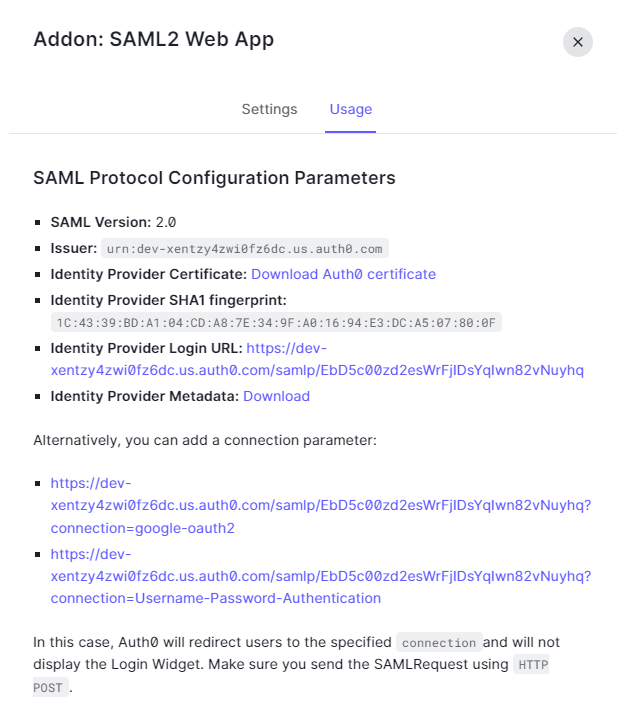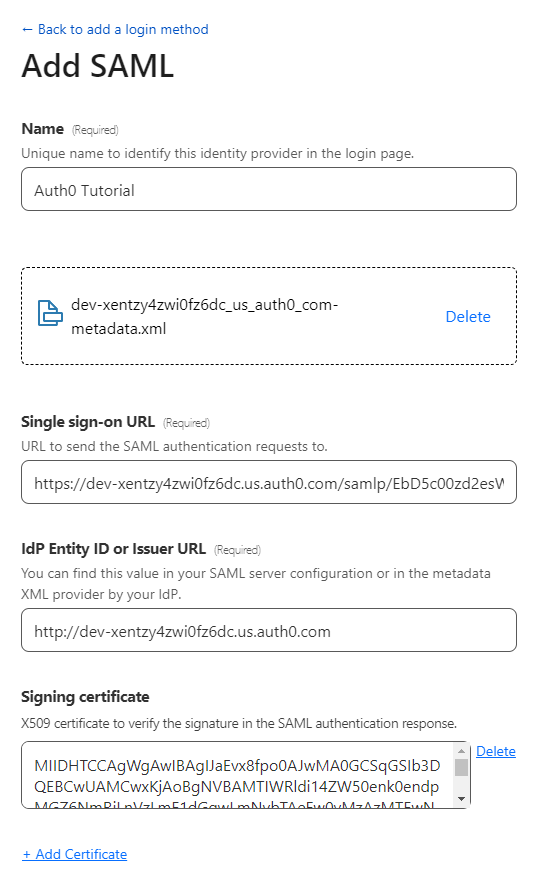Auth0 SAML Cloudflare Zero trust
- Sign up Auth0 (https://auth0.com/signup)
- Create User
- Create an Application → Applications > Applications
- Give it a name eg. Cloudflare Access and select Single Page Web Application
Addon SAML2 Web App → Under this Application > Addons > Select SAML2 WEB APP
Select Settings
Under Application Callback URL input https://
<your-team-name> can be found under Cloudflare Zero Trust > Setting > General Settings
- In this Addon screen, you can get SAML Configuration Parameters for Cloudflare ZT dashboard
- Download Auth0 certificate & Metadata
- Take down of Issuer & Identity Provider Login URL
Configure Cloudflare Zero Trust dashboard
- Login to your Zero Trust Dashboard
- Go to Settings > Authentication
- On Login methods section, Click Add new > Click SAML
- In Email attribute name, fill in this 👇
[http://schemas.xmlsoap.org/ws/2005/05/identity/claims/emailaddress]
- Once done click on test, you can see this result below
This post is licensed under CC BY 4.0 by the author.